Step 1: Select class (Go)
Step 2: Confirm classes (Go)
Step 3: View results (Go)
- Tips on Waitlist and Use of Swap (Go)
- Meaning of Error / Warning Messages (Go)
Step 4: Check schedule (Go)
Search class using:
Search class using "Class Search"
(Path: MyCUHK Portal > CUSIS > Manage Classes > Class Search)
The search result will be shown. Click the class you would like to proceed further action.
Search class using "My Requirements"
(Path: MyCUHK Portal > CUSIS > Manage Classes > Enroll by My Requirements)
(Tips: You may use the search function of your browser to find the error/warning message encountered)
Message: 1. Unable to add this class - requisites have not been met
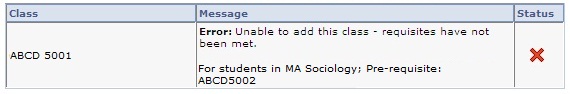
Meaning: 1. The error message suggests that you do not meet the requisites of the course. If you consider yourself eligible to enrol in this class but the above error message is shown, please consult your Programme/Graduate Division.
Message: 2. You are unable to enroll in this class at this time. Available seats are reserved and you do not meet the reserve capacity requirements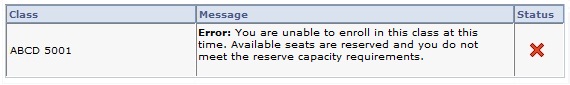
Meaning: 2. For some courses, priority may be given to students in certain programme(s). The error message above suggests that all seats in this class are reserved and you are unable to enrol in this course. If you have queries on this, please consult your Programme/Graduate Division.
Message: 3. You cannot add this class due to a time conflict with class 1234. Select another class
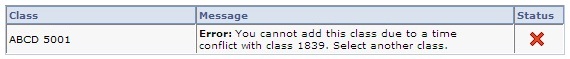
Meaning: 3. There is a time clash between the class you want to enrol and a class in your shopping cart or an enrolled class. You may use the class number to identify the class with time clash.
Message: 4. Class 2345 is full. If a wait list is available, click Add Another Class to return to step 1. Click the class link, select the wait list option and resubmit your request
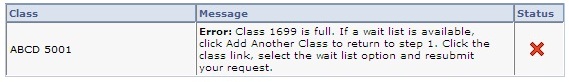
Meaning: 4. The class you want to add is full (closed class). If you want to be put on wait list, please tick the check box "wait list if class is full". Please note that some classes may not have a wait list. If you have queries on this, please consult your Programme/Graduate Division.
Message: 5. Department Consent Required. You must obtain permission to take this class. If you have a permission number, click Add Another Class, click the class link, enter the number and resubmit.
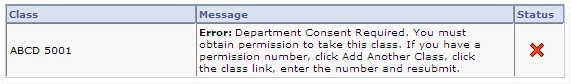
Meaning: 5. This error message suggests that you have to seek prior approval from your Graduate Division/Programme before enrolling in this class. Please consult your Programme/Graduate Division.
Message: 6. Department Consent Required to Drop from the Class, Drop Not Processed. Consent is needed to drop from the class. The drop transaction was not processed.
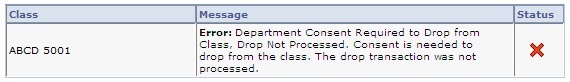
Meaning: 6. This error message suggests that you have to seek prior approval from your Graduate Division/Programme to drop this class. Please consult your Programme/Graduate Division.
Message: 7. You have a hold on your record. The hold on your record must be removed before this transaction can be processed.
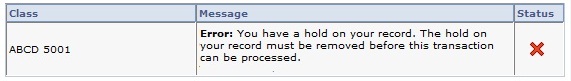
Meaning: 7. Students who have not fulfilled all academic conditions are not allowed to select courses during add/drop periods. Please refer to the back page of your Admission Notification for the documentary proof required and submit the documents to the Graduate School as soon as possible.
Message: 8. Unable to add this class - term maximum exceeded. Adding this class would exceed the maximum number of units or courses allowed for this term.
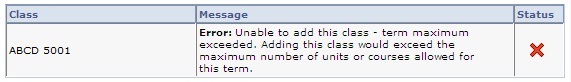
Meaning: 8. There is a maximum term unit load for your Programme. By adding this class, you will exceed the maximum number of units allowed for this ter. Please note that classes on wait list are also counted for maximum term unit load.
Message: 9. Class 3456 is full. You have been placed on the wait list in position number 1.
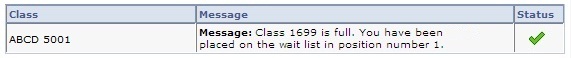
Meaning: 9. The class you want to add is full (closed class). Since you have checked the wait list option, you have been placed on the wait list. The system will enroll you into the class when seats are available.
Question!!
I enrolled this class before my classmate. He has successfully enrolled this class, but I am still on the wait list. Why? (Answer FAQ 3.3)
(Path: MyCUHK Portal > CUSIS > Manage Classes > View My Classes or
MyCUHK Portal > CUSIS > Manage Classes > My Weekly Schedule)